Drupal под nginx
###Установка nginx, php, fastcgi
aptitude install mysql-server mysql-client
aptitude install spawn-fcgi
aptitude install php5-cgi php5-mysql php5-curl php5-gd php5-idn php-pear php5-imagick php5-imap php5-mcrypt php5-memcache php5-mhash php5-ming php5-pspell php5-recode php5-snmp php5-sqlite php5-tidy php5-xmlrpc php5-xsl
http://www.howtoforge.com/installing-nginx-with-php5-and-mysql-support-o...
.
# aptitude install daemontools daemontools-run
server:# mkdir -p /etc/sv/spawn-fcgi
server:# cd /etc/sv/spawn-fcgi
The run script
In directory /etc/sv/spawn-fcgi, that we will call the service directory, we need a run script that will be read by the supervise program to start the processes. This run script contains the command line to start spawn-fcgi. An important argument to add is the -n switch, that will prevent spawn-fcgi to fork.
ebian ships too packages for daemontools: daemontools and daemontools-run.
# aptitude install daemontools daemontools-run
The second packages create the directory /etc/service and the script update-service. We are going to create our service directory somewhere on the system, say /etc/sv, and launch update-service to create a symlink into /etc/service and /var/lib/supervise.
Each monitored service will be composed of a directory located into /etc/sv containing a run script.
Monitoring the state of a process IMPOSES that the process does not fork, otherwise the forked process won't be monitored.
Installation of spawn-fcgi into /etc/sv can be done as follow:
server:# mkdir -p /etc/sv/spawn-fcgi
server:# cd /etc/sv/spawn-fcgi
The run script
In directory /etc/sv/spawn-fcgi, that we will call the service directory, we need a run script that will be read by the supervise program to start the processes. This run script contains the command line to start spawn-fcgi. An important argument to add is the -n switch, that will prevent spawn-fcgi to fork.
My run script for spawn-fcgi looks like the following:
server:/etc/sv/spawn-fcgi# cat run
#! /bin/sh
exec /usr/bin/spawn-fcgi -n -a 127.0.0.1 -p 9000 -u www-data -g www-data -C 5 /usr/bin/php5-cgi
Make this script executable and add this new service to the supervised services using update-service. supervise will then automatically start the process.
server:/etc/sv/spawn-fcgi# chmod +x run
server:/etc/sv/spawn-fcgi# update-service --add /etc/sv/spawn-fcgi spawn-fcgi
My run script for spawn-fcgi looks like the following:
server:/etc/sv/spawn-fcgi# chmod +x run
server:/etc/sv/spawn-fcgi# update-service --add /etc/sv/spawn-fcgi spawn-fcgi
http://wiki.linuxwall.info/doku.php/en:ressources:dossiers:nginx:daemont...
###Разбор конфига nginx
###Сравнение nginx vs apache
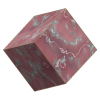
Add new comment